Now that Microsoft Vista is in full distribution, many IT organizations are considering the risks and returns inherent in upgrading to this new operating system. Without a doubt, Vista is the most complex operating system Microsoft has ever developed, and along with its new capabilities come new demands on the IT organization and its resources.
This Research Byte is a summary of our full report, Microsoft Vista: Strong Capabilities but Weak TCO.
Client and Server Are Siblings
Microsoft’s Vista strategy provides for client and server operating systems based on the same core code. Vista is the desktop/laptop client, and the yet-to-be-formally-named server OS continues to be known by the codename Longhorn. Computer Economics expects Longhorn to be delivered in the fourth quarter of 2007. Vista and Longhorn share 70% of the same code and will present users the same look and feel. Improved management and security characterize both. While these operating systems continue in the spirit of Windows Server 2003 and Windows XP, key new features of Vista and Longhorn are summarized below:
- Centralized reporting monitors clients and documents unexpected events in a central log. This offers administrators a single location for viewing the events.
- Improved TCP/IP stack performance automatically adjusts the receiving window size to optimize network bandwidth. It also adjusts the host’s sending window to correspond to the receiving window.
- IPv6 support is included, and it operates seamlessly with IPv4.
- Network Access Protection (NAP) prevents clients without the correct security settings from accessing networks.
- Vista’s native firewall filters both incoming and outgoing packets. Both IPsec and the firewall can be configured from the same console, reducing the possibility of conflicting settings.
- Wi-Fi Protected Access 2 (WPA2) is included.
- Windows Deployment Services (WDS) permits disk image distribution of Vista to clients.
- Wireless network controls prevent clients from connecting randomly to the network with the strongest signal.
Further details describing limitations on these features are provided in the full version of this article.
With the release of Vista and its many editions, Microsoft is further segmenting the desktop OS market. For businesses, Microsoft has three primary editions of Vista: Business, Enterprise, and Ultimate. Figure 1 lists the distinguishing features of each of these versions. All of the versions feature Aero graphics (the new graphic user interface), automated backup, synchronization with offline files and folders, domain networking, document faxing and scanning, file encryption capabilities, group policy support, Mobility Center, NAP, Remote Desktop (which allows help desk personnel to view the desktop of users calling for assistance), tablet PC support, secondary monitor capability, and Windows Meeting Space.
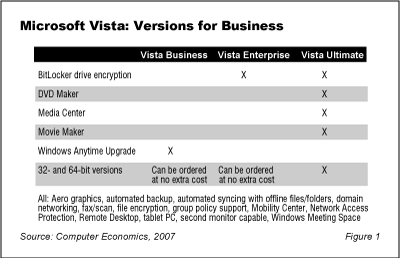
The full version of this report presents an overview of Vista’s capabilities, the minimum and recommended machine configurations, some of Vista’s features that may be difficult for users to adjust to, its cost effectiveness, and our recommendations for the smoothest transition from existing operating systems.
Computer Economics Viewpoint
Adding Vista to existing client machines, with any required hardware upgrades, is not likely to lead to positive returns. Installing Vista on new machines purchased to replace existing equipment at the end of its economic life cycle is a much wiser move. Replacement computers suited for Vista will be in the neighborhood of $2,000 each, before discounts. While this may be more than the cost of previous client hardware, such machines will be able to meet all requirements of Vista as well as new-generation applications for at least three years. With many organizations equipping employees with laptops instead of desktops, this long-term investment is even more appropriate, as it will provide more durable units.
Microsoft Vista has many new features for security and usability that are much improved over its previous desktop operating systems. On the other hand, some of these changes are significantly different, and organizations are likely to underestimate the amount of user training needed and the steepness of the learning curve required for Vista. Although organizations will enjoy improved productivity of desktop administration costs under Vista, other costs will outweigh these benefits. Therefore, from a cost-benefit perspective, Vista does not have a strong business case.
Many organizations will justify their decision to implement Vista with the fact that Microsoft will eventually cease to support previous versions of Windows. Microsoft’s current position is that it will not support XP much after 2008, when it expects to release Service Pack 3. Therefore, unless an organization is prepared to migrate from Windows to some other desktop operating system, such as Linux, it will find that its only practical choice is whether to migrate now or later.
April 2007
This Research Byte is a brief overview of our report on this subject, Microsoft Vista: Strong Capabilities but Weak TCO. The full report is available at no charge for Computer Economics clients, or it may be purchased by non-clients directly from our website at https://avasant.com/report/microsoft-vista-strong-capabilities-but-weak-tco-2007/ (click for pricing).