The competition among CRM players continues to heat up around usability and integration of other apps, with many companies joining the fray. CRM solutions are maturing and integrating work processes that were previously performed in other apps, challenging the way we will look at the app portfolio in the future.
For some players—Microsoft, Zoho, and others—the focus has been on adding functionality to the conventional email inbox. For other CRM vendors, including Salesforce and Infor, the emphasis is on expanding their social collaboration applications and platforms.
Zoho recently launched one of the more interesting solutions, SalesInBox, which marries the conventional email inbox with Zoho’s CRM system. The 20-year-old company goes so far as to boast that SalesInBox reinvents the inbox and could transform how salespeople use email. It features an innovative four-column layout with drag and drop functionality between the columns that allows users to make changes to the CRM through boxes that open directly in the email client.

Zoho’s SalesInBox features a four-column layout.
In a briefing with Computer Economics, Zoho’s Chief Evangelist Raju Vegesna touted the uniqueness of the four-column layout and the functionality that it affords. “Drag and drop from one column to another existed in other modules in CRM and other apps, but this is completely new in an email client,” Vegesna said. “Email clients never had multiple columns. The closest someone has come to this is Focused Inbox from Microsoft, though that doesn’t involve CRM information.”
For a user, the multi-column layout follows the user’s work processes. The columns, called “deals,” “contacts and leads,” “not in CRM,” and “colleagues,” allow the user to devote the right amount of time to each part of the sales funnel. Integrating the funnel into the email client allows the user to keep track of communications with clients while also having direct access to the CRM when an update is required.
One of the more useful features of SalesInBox is what users can do with a new email. When an email arrives from a lead, a salesperson drags and drops it into a column. That prompts a date-rich filter box to open. Users can then add a variety of information, such as closing date and a potential dollar amount of the deal. This step creates a record in the CRM system without calling up the CRM separately.
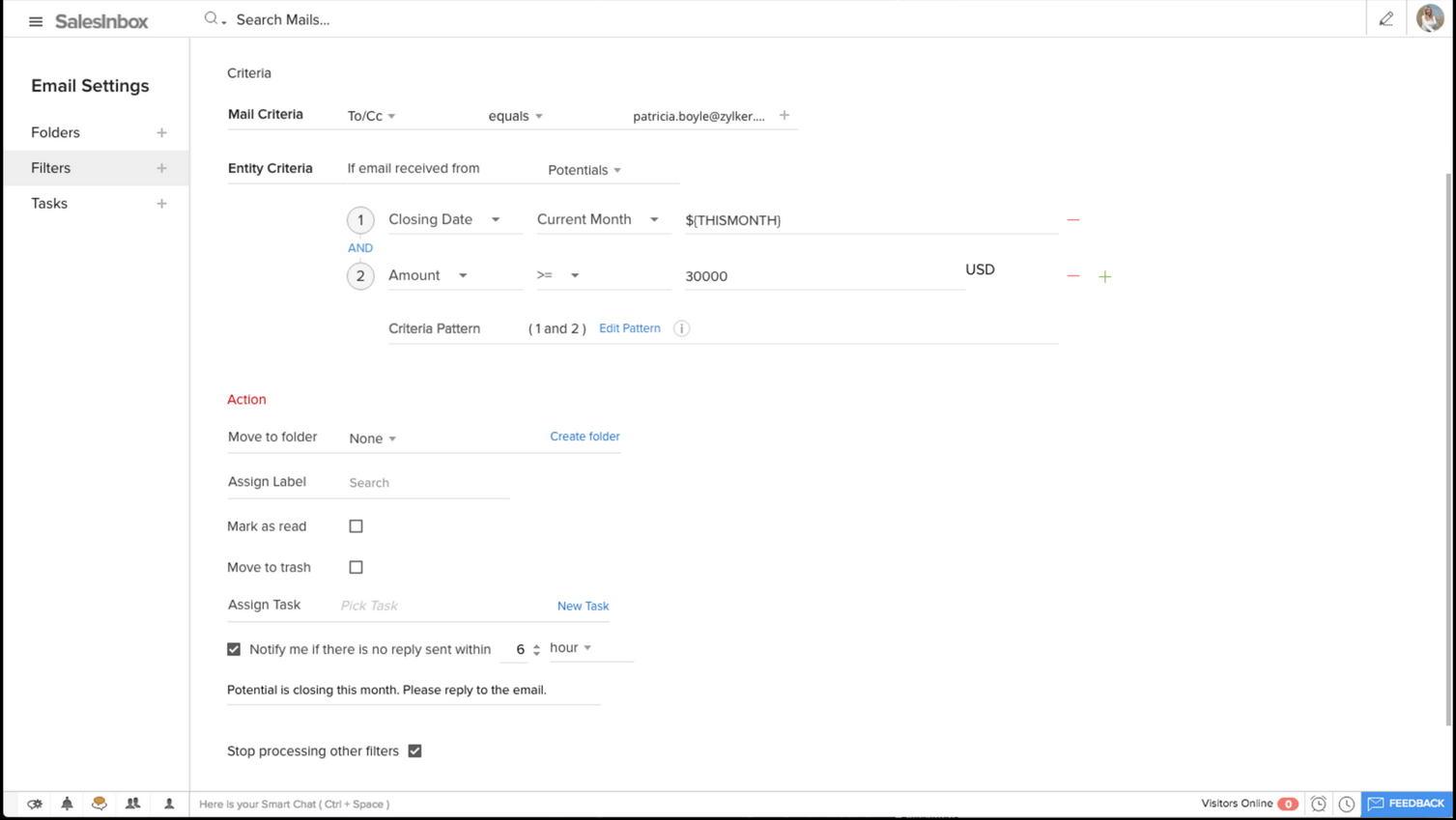
This filter box opens when you drag and drop an email into a column.
Individual email screens also feature contextual information in a column format, with CRM and contact information in a column on the right. Users can also create folders on the left and define the folder filter criteria based on CRM fields. For example, a user can create a folder called “Large Deals” and set the criteria as, “When an email is received from a client where the deal size is > $1 million, move it to ‘Large Deals’ folder and set a reminder to respond to the email within one hour of receiving it.”
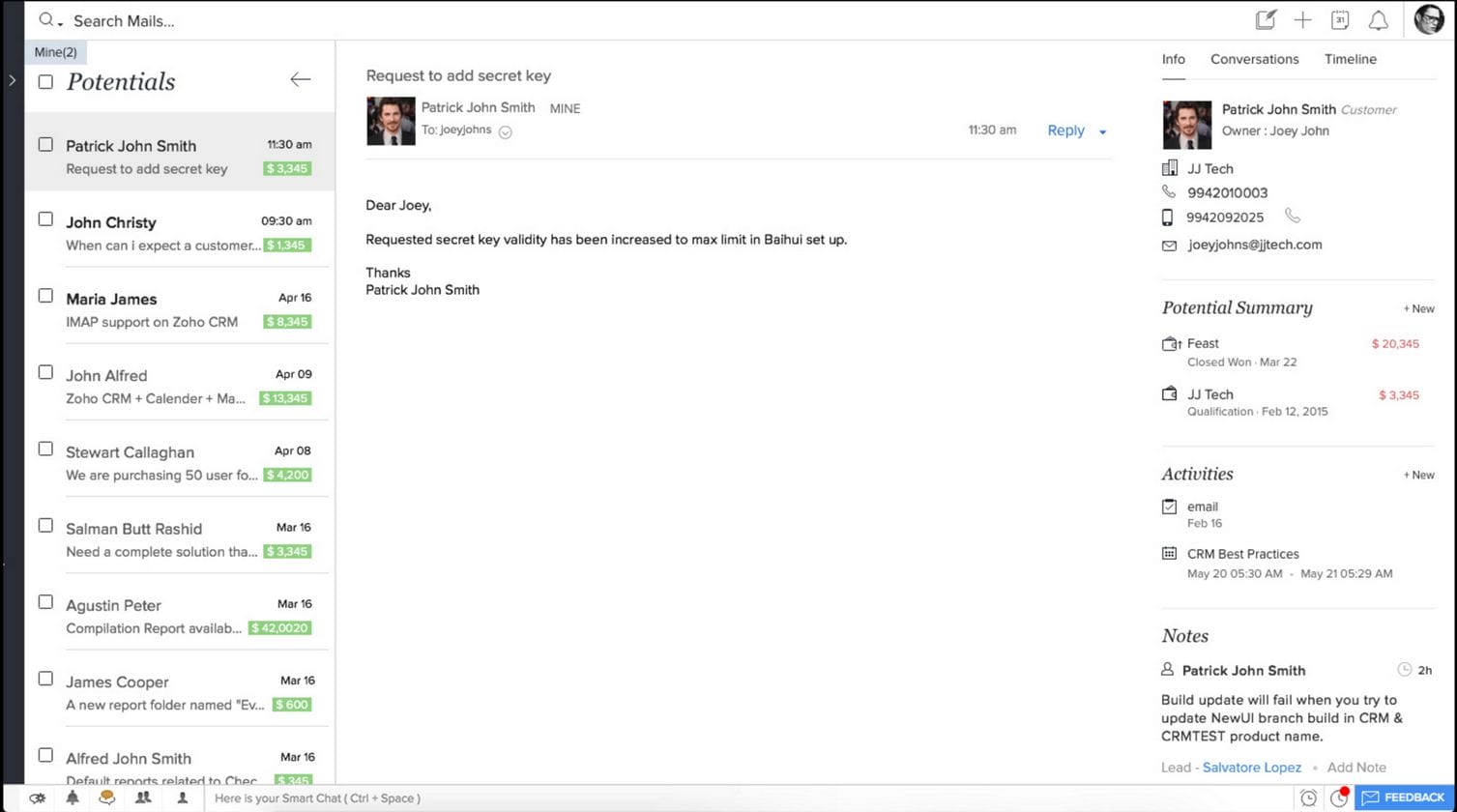
A SalesInBox email provides contextual information.
In addition to Zoho, other vendors are beefing up their collaborative business solutions. Here’s a look at three of them.
Microsoft Focused Inbox
Similar to Gmail’s tabbed interface, Microsoft’s solution separates your inbox into two tabs—Focused and Other. Your most important emails are on the Focused tab while the rest remain easily accessible—but out of the way—on the Other tab. You’ll be informed about email flowing to the Other tab. What lands in Focused Inbox is based on the content of the email and with whom you interact most often. You can fine-tune the parameters.
Focused Inbox works with Microsoft’s Office 365 and Dynamics CRM. Here’s one example: A user logs into Office 365 and checks for new emails. The system has already prioritized one from a big client and added it to the user’s Focused InBox. If the user replies to the email and extends an invitation, Dynamics CRM automatically updates the client’s records so colleagues are in the loop.
Salesforce.com
The market-share leader in CRM is also charging ahead in the integration department. In August, Salesforce spent more than half a million dollars in stock and equity to buy a startup named Quip, a productivity app that was founded by Bret Taylor, Facebook’s former CTO.
Quip’s productivity platform seeks to change the way users collaborate so that they don’t have to rely on email. Quip lets users create and manage documents together with built-in chat capabilities.
Quip features a “Smart Inbox,” which lets users manage documents. Chat is built into all documents and spreadsheets. In a blog post on the acquisition, Quip’s founders said:
“Salesforce and Quip share the same philosophy about software: it should be in the cloud, built for the mobile era, and be inherently social. Salesforce pioneered the shift to enterprise cloud computing—and Quip has been working since 2012 to reimagine a productivity platform for teams that allows them to be more connected, more collaborative, and get more work done.”
Even prior to Quip, Salesforce had a long history of work in the social collaboration market, launching Chatter in 2010, a cloud-based enterprise social collaboration application and platform. Chatter allows users to form communities within their businesses, including customers and partners, that can be used for secure collaboration and knowledge-sharing. Users collaborate on sales opportunities, service cases, campaigns, and projects with embedded apps and custom actions.
Infor Ming.le
Infor’s approach shows another approach to integration and collaboration. Ming.le is an intelligent portal across Infor’s application suites. It establishes a common workflow and organizes conversations into enterprise-wide streams where employees can share screens, documents, photos, and videos. All activity is captured and searchable. Unlike information sharing technologies that are disconnected from core applications, Ming.le is embedded with organizational systems such as ERP and financials. Ming.le enables single-sign on for all Infor CloudSuite solutions and allows users to create personalized homepages that are tailored to their jobs.
What all of these vendors have in common is that they are attempting to bring the CRM directly into the work process and communication flow of the sales team. This integration may have profound effects on how CRM systems are used and how buyers look at the application portfolio.
CRM used to be an add-on system that sales and marketing groups used separately from traditional productivity apps like Outlook, Office, and social networking apps. It was a single application that sales would use as a repository of customer and deal information. But the “real” work of contacting prospects and developing proposals would happen outside of the CRM, mostly in email with a variety of attachments.
Now that CRM is maturing and being integrated directly into the daily workflow there is new competition within the application portfolio for users. Some users will leave traditional calendar and email apps like Outlook for integrated email clients in the CRM system, or at least the CRM vendors hope they will. When they do, it leads to some unique problems. Is it the right strategy to maintain multiple email clients in one enterprise? ERP developers are potentially pursuing similar strategies. Will every department adopt a new integrated productivity suite based on its individual business function?
New Opportunities, But Proceed with Caution
IT decision makers involved with applications portfolio management need to be aware of the trend and take certain precautions:
-
Monitor the costs of your CRM system carefully. Even if it does not seem to involve large budget line items over the short term, you might be paying for new functionality your team doesn’t need.
-
Monitor existing app usage. If your team migrates toward an integrated app solution, carefully monitor other apps you might be able to sunset to save money.
-
Avoid the “house app” problem. As business suites become more integrated, be careful each department doesn’t want its own specialized app for everything. You may be supporting too many apps that could all be accomplished by a single business solution. App creep not only can be expensive in terms of licensing or subscription fees but also in support staff and infrastructure.
- Work even closer with stakeholders. When considering a new CRM system, it is tempting to select the most powerful one or the one with the most features. Work with your sales team to understand which of the innovations coming into the market are most likely to be integrated into the sales processes.
All of the innovation and integration in the CRM space is likely to lead to better sales processes and practices. But there will also be an echo effect across the whole spectrum of business apps. The trend provides great new opportunities, but beware of the challenges it could present.