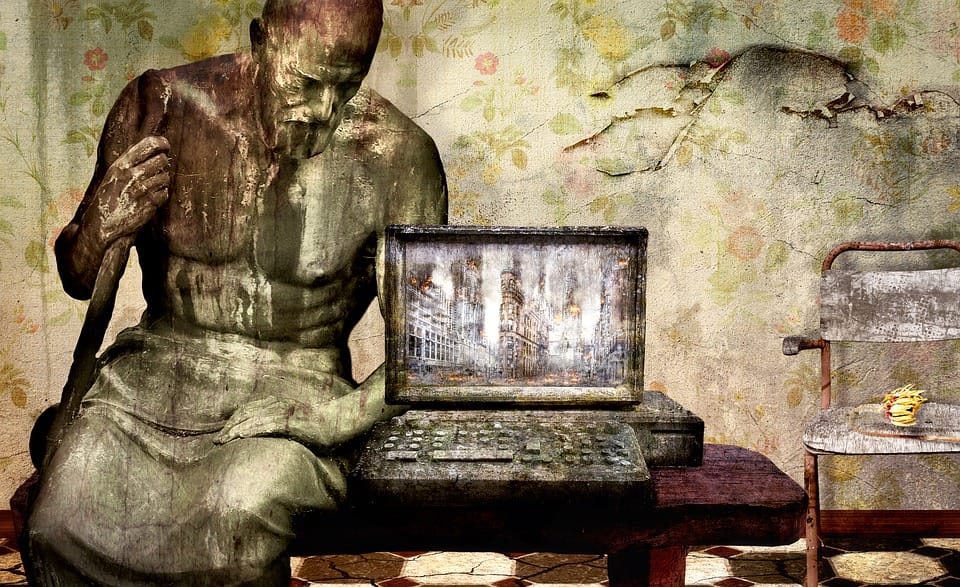 Although IT capital budgets are shrinking as companies increasingly choose cloud infrastructure, most companies still have computer hardware that needs to be periodically refreshed. This leads to the question: What are typical best practices in upgrading or replacing an organization’s computer hardware? Is it best to replace an entire class of hardware all at once, or in waves?
Although IT capital budgets are shrinking as companies increasingly choose cloud infrastructure, most companies still have computer hardware that needs to be periodically refreshed. This leads to the question: What are typical best practices in upgrading or replacing an organization’s computer hardware? Is it best to replace an entire class of hardware all at once, or in waves?
Further complicating the issue is that different types of equipment may demand different approaches. PCs, servers, storage, and network infrastructure not only have varying life cycles, but swapping out the equipment creates different challenges for the enterprise. While PCs can be swapped out with minimal disruption to the enterprise (and only a small inconvenience to the user), large-scale network changes could impact service levels and availability over a longer period.
Combining our research with first-hand experience with clients, here is our advice for refreshing various types of hardware:
Acquisition Strategies Can Dictate Refresh Rates
Hardware refreshes, particularly with PCs and other commodity hardware, depend to a large extent on the acquisition approach. If an organization typically leases equipment, the refresh cycle will usually be dictated by the leasing agreement. For instance, we recently spoke to a large, sophisticated IT organization that leased its desktop and laptop computers. The organization had a five-year leasing agreement, and 20% of the units were replaced each year. This approach spreads out the IT support work (not to mention, cost) nicely, avoiding a surge in project work that must be done all at once.
Purchasing rather than leasing can complicate the refresh cycle somewhat. Our research shows that the median refresh rate for PCs is four years. Staggering the refresh rates the same way as suggested above in the lease example works for purchasing equipment as well. However, IT organizations can usually negotiate larger discounts if they buy in larger quantities, so refreshing more PCs at once or entering into agreements to purchase over time can be useful.
It should be pointed out that lessees will often refresh equipment in as little as 24 or 36 months for PCs and servers, while companies that purchase their assets will leave their assets installed for 48 months and beyond. PCs, desktop, and server vendors have extended the lives of these assets with increased RAM, flash drives, and solid state drives. Purchasers should take into account the increased life for PCs as well as residual value of these assets before making the lease/buy decision and choosing a refresh rate.
Storage Should Be a Just-In-Time Affair
Unlike PCs, the refresh cycle for storage is more likely to be driven by storage consumption rates and DASD performance. In our experience, most companies replace their storage arrays when it is no longer practical or cost effective to add expansion disks to the frame. The cost of storage continues to fall, and it is almost always less expensive to purchase or lease a new array than to try to upgrade and extend an existing array.
With storage, it is usually better to plan for hardware upgrades over a period of time rather than replace hardware in one fell swoop, assuming the budget permits. However, it is important to work closely with the business to anticipate business growth or new projects that may significantly change the storage needs of the organization. Due to the trend of smaller capital budgets, IT organizations cannot afford to be caught flat-footed if a sudden change is needed. Though, admittedly, the public cloud makes sudden surges in storage needs easier to bear than it might have been in the past.
When it comes to the lease/buy decision, the typical economical useful life for storage devices is 36 months, with the hardware having little to no value at the end of the lease term. Lessors can only sell the disk drives to recover any value, which makes lease rates close to full payout for a lessor to get any ROI. Given that storage is often bought on an as-needed basis, negotiate lease terms carefully.
Networks and Servers
The strategy for replacing network devices and servers may be the most complicated. Network replacement can be done with minimal disruption if done piecemeal, but often it can be desirable to change a larger portion of the network at once. This can lead to higher costs or disruptions, but there are good reasons to do so.
One large-county IT organization we spoke to chose to time the upgrade of its network infrastructure to coincide with a project to migrate to IP telephony. The project was scheduled to take two years, and as each site was migrated to the new IP telephony, all of the network equipment (switches, routers, firewalls, etc.) was replaced for that site. It cost more to take this approach because the old network had to be kept intact right up until the end of the project, but there was little or no disruption or loss of availability, which was the key consideration to executive management.
When it comes to servers, the popularity of VMware and server virtualization can make it more difficult to plan for server refreshes. In most IT organizations we have spoken to, it is the VMware hosts that must be upgraded (not individual application servers), and the impact, if not managed well, can be huge. Because of this, in most cases the refresh cycle will be dictated by compute consumption or failing host servers, not by the lease agreement or the finance department.
Key Takeaways
The bottom line is that the refresh cycle will be determined by several factors and will probably be different for each class of assets. With capital budgets still tight, it is best for IT leaders to work closely with the business to best anticipate needs. Consider an IT road map or implementing best practices such as IT strategic planning and IT steering committees that help keep the IT organization aligned closely with the business strategy and plan. When making procurement decisions, it is best to tailor the acquisition strategy based on the type of hardware along with practical considerations. There is no one-size-fits-all approach.
Analysis by Wayne Meriwether, from our sister management consulting firm, Strativa. Meriwether is Strativa’s practice director for IT service management.
Photo Credit: Darkmoon1968 via Pixabay