Many Fortune 500 companies increasingly rely on AR, VR, and XR (augmented reality, virtual reality, and extended reality) devices to train employees, collaborate, perform maintenance,
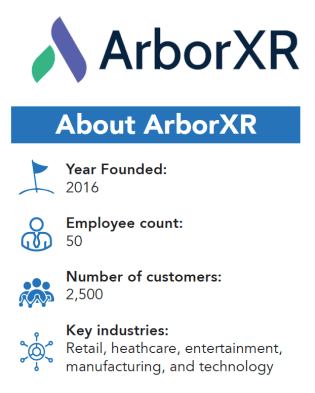
visualize data, run product demos, and more. For instance, Pfizer, UPS, Walmart, and many other companies are buying hundreds or thousands of XR devices and using them for training.
But how should organizations manage these devices? At first glance, it might seem like traditional mobile device management (MDM) or unified endpoint management (UEM) platforms
could handle the job. But there is a problem: These traditional platforms are built for managing tablets, smartphones, and PCs. They are not necessarily good for managing AR/VR/XR devices. These headsets have specific management and security needs, and once an enterprise scales its AR/VR/XR program, it needs a platform tailored specifically to thesetypes of devices.
There are several reasons that traditional MDM and UEM platforms are challenged in the new reality:
- Traditional platforms are not built with VR and XR in mind. For example, they contain app-size limitations, features that are irrelevant or unusable for XR, and unintuitive user interfaces. Without a platform dedicated to creating features specifically for XR, most companies cannot support an XR-specific ecosystem at scale.
- VR, AR, and MR (mixed reality) applications require frequent updates, regardless of the device. For smartphones, the app ecosystem is robust. But, the ecosystem around XR headsets is still maturing. Content is more difficult to manage, and updates are sometimes harder to execute, particularly since XR headsets are used by more than one employee.
- Ideally, an administrator should be able to curate the in-headset experience. Employees donning a headset for training may have never used XR before and may feel uncomfortable navigating immersive technology for the first time. Without a controlled experience for XR, users may get lost navigating complicated menus, tutorials, software updates, and browsers. Controlling the user environment reduces the chances of security breaches, wasted time, or compliance issues.
- Security should be paramount. In large VR deployments such as those at Walmart or UPS, many employees use the same headset. Authenticating users is critical for security but also for the sake of pushing the right content to employees. For instance, maintenance personnel using AR to help diagnose a problem with an engine need to make sure they are given the right specs for the right job. However, identity controls are not always adequately addressed by traditional MDM platforms, because smartphones and tablets are less likely to be shared to accomplish different tasks from different users.
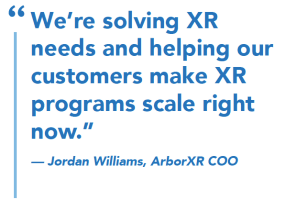
- Traditional Android devices use Google Mobile Services (GMS), which means they come with a suite of APIs that help during updates. XR devices are non-GMS devices; they are Android Open Source Project (AOSP) devices, and traditional MDM programs have not prioritized support for AOSP devices.
- Not only are traditional MDM solutions not ideal when it comes to XR devices, but in some cases, they are causing companies to give up on their XR investments entirely. At the same time, most companies with XR initiatives are not giving sufficient attention to managing these devices.
ArborXR Meeting a Need
How can companies overcome the challenges of managing a fleet of headsets? A robust XR management platform specifically designed to manage them is critical if an organization hopes to have a successful XR pilot initiative or to scale its XR program. One provider that is addressing this need is ArborXR.
ArborXR’s cloud-based device management platform makes it easy to remotely manage XR devices, applications, and the in-headset experience. ArborXR can push updates to devices as they are turned on or upload new content remotely. Updates can also be made when the headsets are plugged in at the end of the day.
“Because these training applications are getting updated so frequently, it is a big focus of ours to do this really well,” ArborXR COO Jordan Williams said. “And it has to be custom for these devices.”
A Focus on the In-Headset Experience
The in-headset experience is also a priority. The company controls this experience using an in-headset app with either Kiosk Mode or ArborXR Home. ArborXR Home allows an administrator to configure the background, logo, and colors of the VR environment that a user sees. He or she can lock out the web browser and app store and only have available the necessary VR apps. Williams explained the value of this control:
“When you put on a VR headset, you may get bombarded by browsers, settings, and games that you can play and download. We have to fully control and lock down that experience so that when a user puts on a headset, they’re not getting distracted by all of these things. The administrator can fully customize what a user sees and interacts with in the VR headset, and that is completely unique to XR devices. Traditional MDM programs don’t have that. There’s never been a need to build that type of functionality with any other device, and they simply haven’t done it yet. For XR devices, it’s a showstopper. You have to have that functionality.”
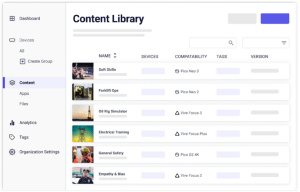
Another challenge that ArborXR manages is the fact that the app marketplace in VR services is less mature. Not only can enterprises store proprietary training information, but they can also have independent software vendors share apps directly through the ArborXR platform. In some ways, the larger growth area for ArborXR may not just be in device management but in serving as that secure and trusted source of content.
Dashboards Help Training Programs Improve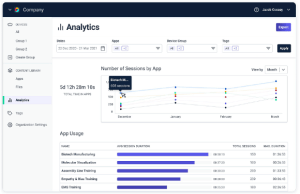
Data analytics is also a focus for ArborXR. The platform provides analytics on how employees are using the headsets and training content. This helps companies identify areas where employees need additional training and to make improvements to training programs. Employees using the headsets can be placed into groups, with different attributes assigned to each group.
As shown in the screenshot to the right, analytical data is represented in a variety of flavors. For example, for an area such as assembly line training, the dashboard shows the average session duration, total sessions, and max duration. The data can also be sliced into the number of sessions by app. Dashboards also let an administrator view and manage the entire fleet of headsets, while another screen displays various aspects of the content library, as shown in the nearby screenshot.
Limited Choices for Managing XR Devices
If there is such an unmet need in managing AR/VR/XR devices, why are traditional MDM and UEM firms not being more aggressive in this arena? It is partially because the extensive mobile device market dwarfs the tiny (but growing) XR market. COO Williams said that traditional MDMs will eventually “make some adjustments, but they may be too late. While they’re going to have some pre-existing business relationships and win some business back, they’ll be playing catch-up for quite some time. We’re solving XR needs and helping our customers make XR programs scale right now. Plus, we are working with every major hardware manufacturer in partnership to make XR more accessible. It’s going to be tough for them to overcome.”
How traditional MDM and UEM platforms improve as AR/VR/XR becomes more popular remains to be seen, but the key right now is that enterprises currently only have two choices—muddle through with a traditional MDM or UEM that is not designed for the job and wait to see if it improves, or separate MDM for mobile devices from MDM for XR devices. Call it “XRDM,” XR Device Management, if you will. It appears that, currently, using two separate device-management platforms for these two types of devices is simply more efficient, and it allows for better deployment of these devices across multiple use cases. Since many VR deployments are in the pilot stage, these programs will be more likely to succeed if they start with a strong foundation.
A Reliable Way to Manage XR Devices
The XR device market is expected to grow to $120 billion by 2024. This growth will be driven by the increasing adoption of XR headsets in a variety of industries. But that growth could be slowed if enterprises do not effectively manage these devices at scale.
The competitive device-management market will also heat up. VMware Workspace ONE and Microsoft Intune are two of the big MDM players that already offer solutions for managing VR headsets. But, as mentioned, these platforms may have limitations compared to a pure-play solution like ArborXR.
Organizations that are looking to either implement XR devices or scale up an existing program should consider using ArborXR’s cloud-based platform or a similar program designed to manage XR devices specifically. ArborXR is a tech innovator to watch in this space.
Avasant’s Tech Innovators program is aimed at finding and highlighting firms that use emerging digital technologies to build products and services of the future. These emerging players are pushing the boundaries for innovation by disrupting traditional business models. They bring together new technologies within their industries and markets to enable business transformation.
By Tom Dunlap, Avasant Director of Research
Disclaimer: In this Tech Innovators series, Avasant relies on information provided by the companies covered and is not equipped to independently verify representations made or to conduct technical due diligence.