Microsoft Windows and Linux are both growing in terms of server operating system market share. Windows, which only a few years ago was not considered up to the job of supporting critical system requirements, is now the primary server operating system for many companies–and not just small firms. Linux, which in the late 1990’s was considered a hobbyist toy, now is the dominant operating system in some applications such as web servers and is part of the strategic technology platform for major vendors such as IBM and Oracle.
With both Windows and Linux improving in their capabilities, we wanted to analyze the relative merits of each operating system today. Which system is the best choice for a specific organization, or a specific application, and what criteria should an IT manager use when he is considering these two?
This Research Byte is an executive summary of our full report, Comparing Linux and Windows as Server Operating Systems, which provides detailed results of the survey and our analysis of the findings.
Survey Methodology
To answer these questions, we designed a simple two question survey. First we asked respondents to indicate how Linux compares to Microsoft Windows as a server operating system. (Please note that our survey did not ask about any specific Linux distribution or version of Windows Server, such as Windows Server 2003 or Windows Vista.) We asked our respondents to consider eight major attributes:
- Ease of initial installation
- Ease of ongoing administration
- Security
- Reliability
- Flexibility
- Scalability
- Availability of skilled support staff
- Total cost of ownership (TCO)
In evaluating each operating system, we asked respondents to indicate which operating system is better for each of the eight attributes, as follows:
- Linux much better (score 1)
- Linux somewhat better (score 2)
- Linux and Windows are about the same (score 3)
- Windows somewhat better (score 4)
- Windows much better (score 5)
- No opinion (score 6)
In our analysis, we dropped responses for “no opinion” and then averaged the remaining responses for scores 1 through 5. We then calculated the average score, subtracted it from 3, and took the absolute value of the remainder. The result is that scores of zero mean that the two operating systems are about the same, and scores between 0 and 2 for each operating system reflect the intensity of the opinion in favor of that operating system.
Next, we asked respondents to indicate which of the following best characterizes their primary experience with each operating system:
- User
- IT manager
- System administrator, engineer, or programmer
- None
The second question thus allowed us to open the survey to all willing participants, but to categorize responses in our analysis according to the experience of the respondents.
There were a total of 137 respondents to this survey, broken down by primary experience with each operating system as shown in Figure 1. In analyzing the results of this survey, we isolated the responses for three groups, as shown by the shaded cells in Figure 1.
- The 44 IT managers that have experience in managing both Microsoft Windows and Linux. Because this group has experience in organizations running both operating systems, they should be most qualified to have an opinion about management aspects of Windows versus Linux.
- The 36 system administrators, engineers, and programmers (referred to hereafter as, simply, system administrators), with experience in technical support or programming using both operating systems. Because this group has experience administering both operating systems, they are the best group to ask about technical aspects of Windows versus Linux.
- All respondents (137), regardless of their experience with either operating system. This group includes 57 individuals that do not have management or administrative experience with both operating systems. Therefore, we do not place any weight on the opinion of the respondents as a whole.
Although the basic findings of the full version of this report do not change based on which group of respondents we look at, there are some interesting differences in intensity of the opinions between these three groups.
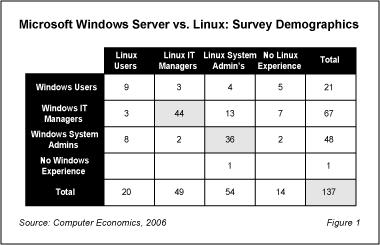
Summary of Results
One way to evaluate the results of this survey is to look at the number of attributes where each system was rated better than the other, as shown in Figure 10 from the full version of this report .
From this perspective, Linux is the winner, taking the lead in five out of eight categories. Individuals with equivalent experience on both operating systems said (on average) that Linux is “somewhat better” than Windows in terms of security, reliability, flexibility, scalability, and total cost of ownership. The same individuals–again, with equivalent responsibilities for both operating systems–said that Windows (on average) is “somewhat better” in terms of ease of initial installation, ease of on-going administration, and “much better” in terms of availability of skilled support staff.
As indicated earlier, there are differences in intensity between how IT managers and system administrators see each operating system, however. These differences are highlighted in the full version of this report, which provides the detailed responses for system administrators with experience on both operating systems, versus IT managers with responsibility for both operating systems, versus all survey respondents. The full report also includes our analysis on the relative merits of each operating system, and it provides guidelines for choosing between Linux and Windows based on these eight criteria.
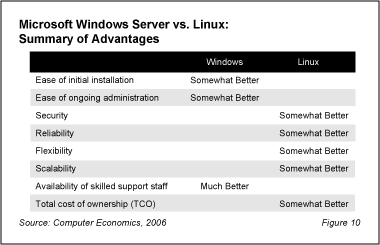
There is no single operating system that is the right choice for every organization and every application. Many organizations find that the best approach is to run multiple operating systems. Linux and Windows are only two choices–there are many others. That said, for organizations that are deciding between Windows and Linux, what is the best way to decide?
When evaluating Windows versus Linux as a server operating system, our survey provides insights on the relative advantages of each operating system for eight criteria. IT managers can use these insights to make informed decisions on the operating system that best meets the particular needs and priorities of their organizations.
June 2006
This Research Byte is an executive summary of our full report, Comparing Linux and Windows as Server Operating Systems, which provides detailed results of the survey and our analysis of the findings.
To participate in future Computer Economics surveys and receive full results of such surveys, join our mail list. You can unsubscribe with one click, anytime.